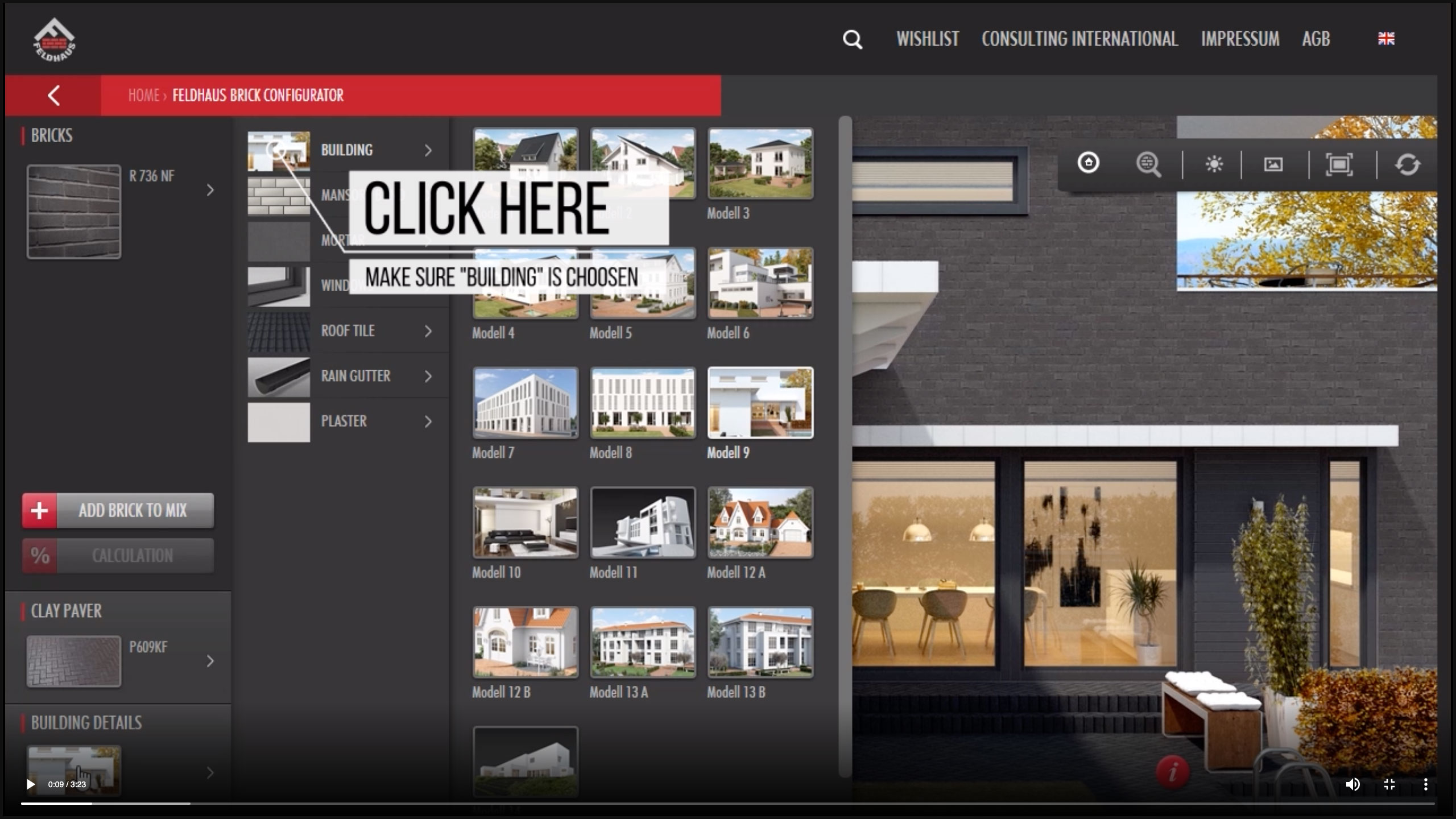
To ensure that you as an architect, dealer or builder have the best possible conditions for the success of your projects, you can design your façades online at Feldhaus Klinker even before they are realised.
The free configurator on our website offers thousands of design options for building façades and the paving of property areas with bricks. Now we have added another feature: The photo upload tool. With this tool you can upload your own pictures or renderings of your individual building projects.
With this free online application, you can easily and quickly design the exterior façade or interiors with bricks - whether facing bricks or thin bricks. Get started and in a few minutes you will see the result.
1.
Guideline
Brick selection
The best way to start is to select brick products by colour, format or product line. You can find everything from "classic" to "hand-moulded water-strip" optics in our numerous product lines. When selecting by colour, for example, you will find "cream-coloured" results from all product lines, regardless of the surface.
In "Creative object design" you will find the "mix of varieties" by using the "+ ADD" function: Here you can mix all existing varieties with each other on the façade in an extra mode. No matter which colours or surface. However, a façade mixed on the construction site should realistically consist of a maximum of three types.
With the "Info" tool you can choose between the general view of the façade and the detailed view of the brickwork. In the almost realistic zoom function, one can very quickly gain a clear impression of which masonry bond in combination with the joint colour is decisive for the design.
2.
Guideline
Building details
In the current version of the online configurator you will find a total of 20 different house types to choose from as the basis for your own design. From the 1950s house for renovation and modernisation to a typical house with a gable roof, the user will find a town villa, three combination façades made of plaster and bricks using the example of a town house, one type of villa as well as larger commercial properties in the form of different construction methods.
Once the type of building has been selected, further details of the selected building can then be changed. First the masonry bond can be selected. Here, too, the detailed view is available again.
The decisive optical factor in the façade offers security in the selection with 16 joint colours, each with a fine or coarse structure. You can also choose between 16 window colours, 22 roof tile colours and 5 rain gutter types.
Parallel to all selected façade looks, the coloured clay paver surfaces for garage driveways and courtyard areas can be changed again. Desired product lines, formats and colours are transferred directly to the selected façade during selection.
A small highlight at the end: with the toolbar you can choose between day and night view.
3.
Guideline
Product details
If you would like more detailed information about your chosen brick, simply click on the red Feldhaus logo in the configurator. This will take you first to the product details. With a further click you will get to the product viewer and can see different views of the brick.
Various downloads are available: .jpg file, textures, data sheet, labels
4.
Guideline
Foto Upload Tool
If there is no suitable building type for you in the configurator, you can also simply use our photo upload tool. You will find this tool in the configurator under the heading "Building type" at the very bottom and highlighted in red.
Click on the button and follow the instructions. First you have to register to use the tool. Then you can save and download your individual building project.
First select the photo of your house/building plan and upload it to the tool. Then define the walls with the tools in the top right corner and enter the appropriate dimensions. Then you define the windows and other recesses.
After this definition you finally decide on a brick, a joint color and a masonry bond.
At the end you can save your project in your customer account and download your individual project.
FELDHAUS TOOLS
Design your projects with a few clicks.
Discover all Feldhaus products and customise your project. The configurator offers thousands of design possibilities for building projects with bricks. Also use the photo upload tool to upload your own pictures - photos of your individual house or renderings of your building projects. You can save your desired combination and speak to your personal consultant.

